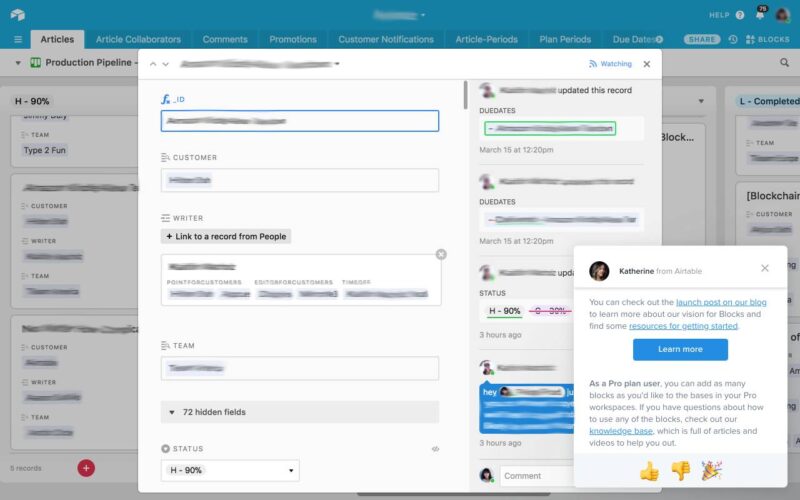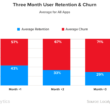Users sign up for your product with good intentions, but the design of your welcome experience plays a pivotal role in their journey.
Many companies unintentionally overwhelm new users with features before they grasp the basics of using the product. Here’s where in-app messaging steps in—an indispensable tool to save users from potential churn while ensuring a delightful app experience. In this article, you’ll learn How To Use In-App Messaging To Boost User Retention.
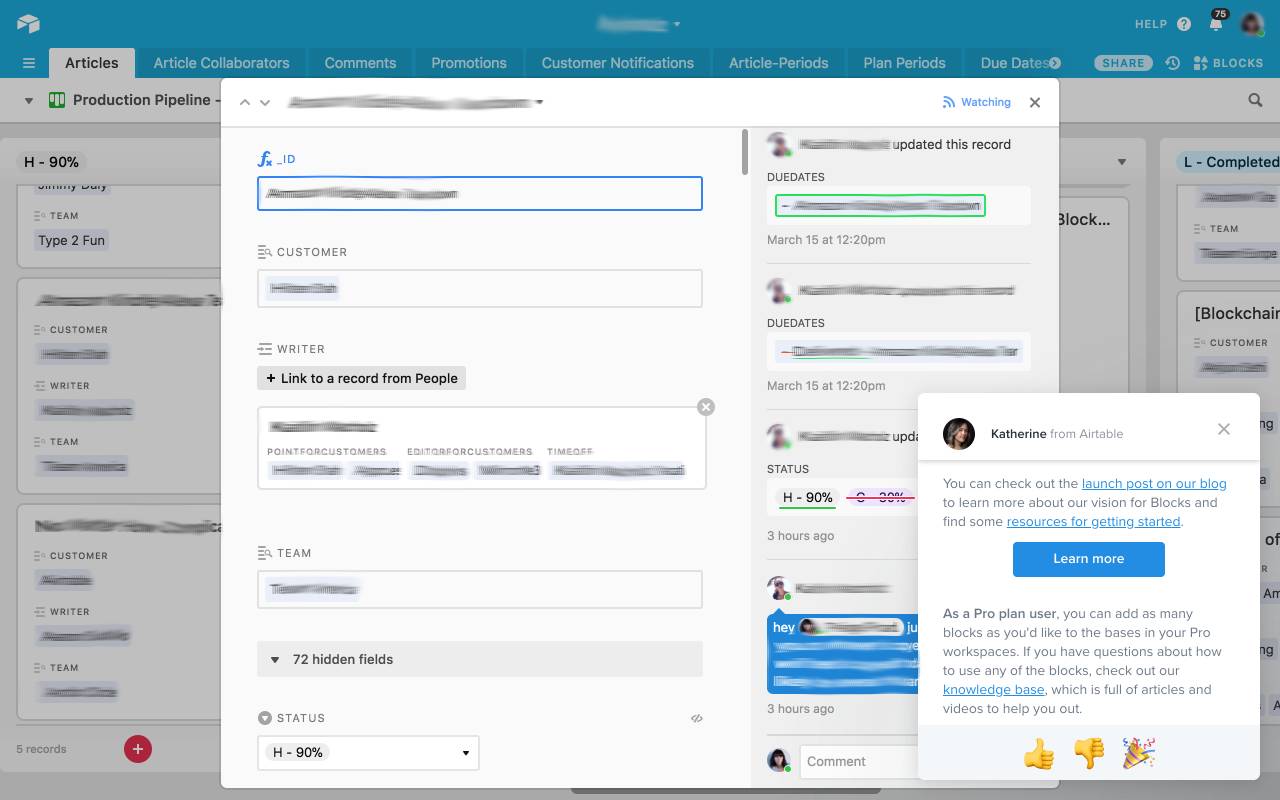
Understanding In-App Messaging
In-app messages, also known as in-product messages, are diverse communication channels with users while they navigate your product. If you’ve ever received a welcome message post-signup, you’ve encountered an in-app message.
These messages are effective because they are hard to ignore, and users don’t need to opt in to view them. Integrating in-app messages into the overall app experience provides insights into how users engage with specific features.
In today’s landscape, virtually every quality product leverages in-app messaging. Users appreciate the guidance offered within the app, answering their queries seamlessly. For product teams, this versatility in customer communication is invaluable.
How In-App Messaging Works
In-app messages reach active users within your application. Clicking on these messages can lead users to specific destinations in the application through deep links.
Additionally, in-app messages can serve various purposes, such as encouraging social media sharing or prompting users to explore specific features.
In-App Messaging Across iPhone and Android
While in-app messaging doesn’t drastically differ between iPhone and Android, there may be variations in the tools and technologies used for implementation. On iPhone, the iOS SDK and APIs, along with Swift or Objective-C programming language, may be employed.
On Android, the Android SDK and APIs, coupled with the Firebase in-app messaging API, are common choices. Developers should consider platform-specific requirements and best practices, emphasizing user privacy and data protection.
Distinguishing In-App Messages from Push Notifications
In-app messages and push notifications serve distinct purposes in app communication. Push notifications are server-sent messages alerting users to information or events, even if the app is inactive.
They aim to draw users back to the app and boost engagement. On the other hand, in-app messages are displayed only when users are actively using the application. They come in various formats, offering customization for individual users to enhance conversion within the application.
Types of In-App Messages
Understanding where new users face challenges in onboarding or experience friction in the user interface is crucial. In-app messaging strategies can be tailored to address these pain points. Different approaches include:
1. Product Tours for Educational Messages
Ideal for educating users about app functionality and highlighting useful features.
Similar to an out-of-the-box instruction manual, guiding users in getting started.
2. Notifications through Banners, Tooltips, Slideouts, and Modals
Useful for notifying users of updates, upselling prompts, and encouraging referrals.
Banners, tooltips, slideouts, and modals cater to various notification needs.
3. Real-time In-App Communication with Chats
Provides users with real-time customer support and quick access to information.
Requires careful consideration of bandwidth for real-time chat management.
Benefits of In-App Messages
Consistently delivering an exceptional product experience yields numerous benefits. In-app messages, when used effectively, contribute to:
Increased Product Adoption: Address the 77% of users who churn within three days of app installation by providing ongoing guidance and connection through in-app messages.
Boosted Feature Adoption: Ensures users are aware of new features by using in-app messages for announcements, leveraging the app’s existing user base.
User Feedback Collection: Simplifies the process of gathering user feedback by deploying in-app messages while users are actively engaged with the app.
Enhanced Customer Retention: Proactive in-app messages offer valuable tips and reminders contribute to better user adoption and satisfaction, ultimately improving customer retention.
In conclusion, in-app messaging is a powerful tool for engaging users, guiding their journey within your app, and ultimately ensuring a positive and lasting relationship. Embrace these strategies wisely to turn your app into a seamless, user-friendly experience.
Have an e-commerce mobile app idea that you would like to build? eddress can definitely help you!
Visit our website and let’s get on a call!
For more content like this, visit our blog!