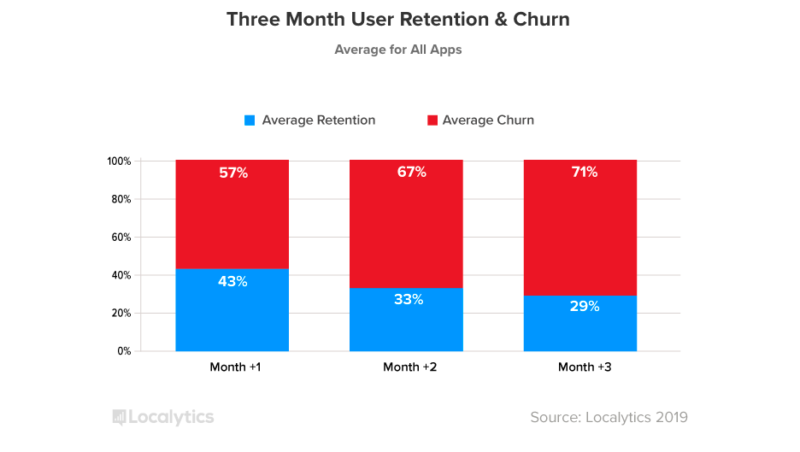If you’re looking to keep a hold of your hard-earned users, there are a few tried-and-true app retention strategies you should implement.
Regardless of the type of app you’re running, these 5 are the best places to start.

1. Personalize user experiences
Today’s mobile users are spoiled and want their app experience to feel specifically designed for them and their use cases. Luckily, giving users this kind of experience is easier than it’s ever been. With tools like Google Analytics, you can personalize user experiences and flows based on user segments.
2. Track your data
You can’t improve your retention rates without good data. Data gives you a baseline to work from, so you’ll know what’s working and what’s not.
You need the best possible data to base your decisions on if you’re serious about improving your retention rate. Start by collecting basic data like active daily users and churn rate. Then, drill into that data by looking at it by segment and over different time periods to really understand what challenges your app faces and how your UX experiments improve retention over time.
3. Use push notifications strategically
When used correctly, push notifications are a great tool for boosting app retention. A good push notification nudges users to log back in when they’re most likely to interact with your app. So, if your app helps users learn a language, a quick reminder after dinner might be the best way to get them to build a language learning habit with your app.
However, push notifications can quickly hurt retention if overused. According to a 2021 study, 39% of users who felt they received too many notifications simply turned off all notifications for that app, while 8% uninstalled the app altogether.
To make the most out of push notifications, remember to:
- Personalize notification times based on opening rates
- Be careful never to spam users with too many notifications
- A/B test your messages
4. Try using more in-app messages
In-app messages help you communicate with users when they’re most likely to be receptive to your messaging. With push notifications, you never know if you’re annoying your users by interrupting an important conversation (or their favorite Korean soap opera). In-app messages don’t run that risk because users are already in the app and ready to listen to what you have to say. This makes in-app messages ideal for boosting engagement.
To make the best possible in-app messages, follow these basic rules:
- Use a mix of different styles that suit the kind of message you’re sending, including hotspots, slideouts, and modals
- Keep messages concise and personalized
- Have a clear CTA for each message.
5. Improve onboarding
Onboarding is your first chance to make a great impression on new users, who’ve already taken a chance on your app by downloading it. Repay that trust with an excellent experience.
Optimizing your onboarding for time-to-value (TTV) is the best way to make the most out of this opportunity. A good onboarding understands what your users want to gain by downloading your app and gives them some of that value as quickly as possible. For instance, a music app wants users to be able to listen to their favorite song ASAP. The longer it takes them to hear their favorite Playlist, the more likely they are to churn and look for a different app
Track more than retention to gauge mobile app engagement
Retention is great, but it doesn’t always tell you everything you need to know. To get a full view of how well you’re engaging your users, you’ll want a whole suite of metrics to dissect so you can make the right choices with your app.
Some of the best include:
- Active App Users: A great high-level overview metric that’ll help you determine if more or fewer people are using your app over time. This metric is perfect if you need a high number of users to turn a profit, like with a gaming app.
- Goal Completion: Many users download an app for an explicit reason: to buy a product or play a game. A good app onboarding should allow users to go from downloading to completing that goal with as little friction as possible. Tracking goal completion can indicate how well your app is engaging your users and helping them accomplish their tasks. This is best used for apps with specific use cases, like an ecommerce app or tool.
- Average lifetime revenue: The more engaged a user is, the longer they should stick around and the more they should spend. Tracking the average amount a user spends over a lifetime indicates whether your engagement metrics are heading in the right direction. This metric is best for e-commerce and SaaS apps.
These are just a couple of ways you can track engagement within your app, and there are a whole lot more you could consider.
Have an e-commerce mobile app idea that you would like to build? eddress can definitely help you!
Visit our website and let’s get on a call!
For more content like this, visit our blog!