Product tours, also known as product walkthroughs, play a vital role in introducing new users to apps by providing a comprehensive understanding of the platform.
Considered as interactive tutorials, these tours not only familiarize users with the user interface but also guide them through essential processes, enhancing the value of the product.
A well-designed product tour sets the stage for long-term engagement, increasing the likelihood of product activation, adoption, and user retention.
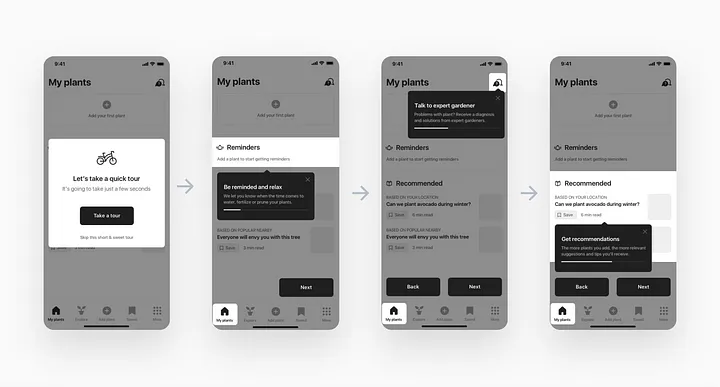
What is a Product Tour?
A product tour is a guided walkthrough of a product or service, typically presented to users after sign-up or initial login. It serves as an onboarding tool, introducing new users to key features, functionalities, and the overall value proposition of the product. Distinct from product demos that tailor solutions to specific user needs, product tours aim to provide a general overview and orientation.
Why Use a Product Tour?
Adopting new software often comes with a learning curve. Product tours act as navigational guides, helping users overcome this initial friction while swiftly revealing the app’s crucial features.
Successful product tours strike a balance between engaging users without overwhelming them or leaving them under-assisted. They act as guided journeys, compelling users to take meaningful actions, leading them towards their “aha moment” – the point where users recognize the value the product brings to their work or life.
10 Tips for Building Successful Product Tours
Designing effective product tours requires consideration of individual features and user needs. Here are five best practices for creating compelling product tours:
- Be Sequential: Define each step in the product tour clearly, ensuring a structured progression that moves users towards activation.
- Focus on Core Value: Highlight necessary features that convey the core value of the product to prevent overwhelming users with unnecessary information.
- Keep it Brief: Respect users’ time by creating concise product tours, avoiding unnecessary steps that add friction to the onboarding process.
- Provide Clear Next Steps: Clearly explain the next steps users should take, guiding them through actions like data input or subscription sign-up.
- Offer Further Help: Improve customer success by providing links to additional content, interactive guides, and real-time customer support as users explore the app.
- Personalization is Key: Tailor product tours based on user roles or behaviors to provide a personalized guide that suits each user’s needs.
- Keep Tours Up-to-Date: Regularly review and update product tours based on user feedback and engagement data to align with the evolving app features.
- Monitor User Engagement: Use analytics to track user interactions with product tours, ensuring they find value and adapting the experience accordingly.
- Constantly Seek Feedback: Encourage users to provide feedback on product tours to refine and enhance the overall user experience.
Offer a ‘Skip’ Option: Provide users with the flexibility to skip the product tour if they prefer to dive right into using the app, respecting their familiarity and confidence.
Types of Product Tours
Crafting engaging product tours involves utilizing various UI patterns. Here’s a roundup of different patterns that can be mixed and matched for diverse product tours:
Pop-ups: Quick and effective, pop-ups highlight key information without much fuss, serving as attention-grabbing elements.
Interactive Walkthroughs: Similar to having a personal guide, interactive walkthroughs offer step-by-step assistance, making complex processes feel manageable.
Hotspots: Subtle nudges in the app that draw attention to specific points, perfect for highlighting updates or hidden features.
Tooltips: Informative elements that offer insights about features or elements without pushing users to take immediate action.
Explainer Videos: Mini-movies that combine storytelling with demonstrations, providing a visual feast to introduce users to key features.
Task Lists: Guiding users through tasks with a clear sense of direction and purpose, ensuring they don’t miss important features.
Progress Bars: Visual indicators of user progress within the app, encouraging exploration and engagement.
Regardless of the mix, the goal remains the same – engaging users in a journey of discovery through the app. By making learning interactive, fun, and effective, product tours cater to diverse user preferences and learning styles.
Have an e-commerce mobile app idea that you would like to build? eddress can definitely help you!
Visit our website and let’s get on a call!
For more content like this, visit our blog!






